7 Must-Know Tips to Optimize Your Google My Business Listing
Boost your local search presence with these essential tips for optimizing your Google My Business listing. Learn about NAPW consistency, effective use of Google Posts, and more.
DIGITAL-MARKETING
Admin
2/15/20252 min read
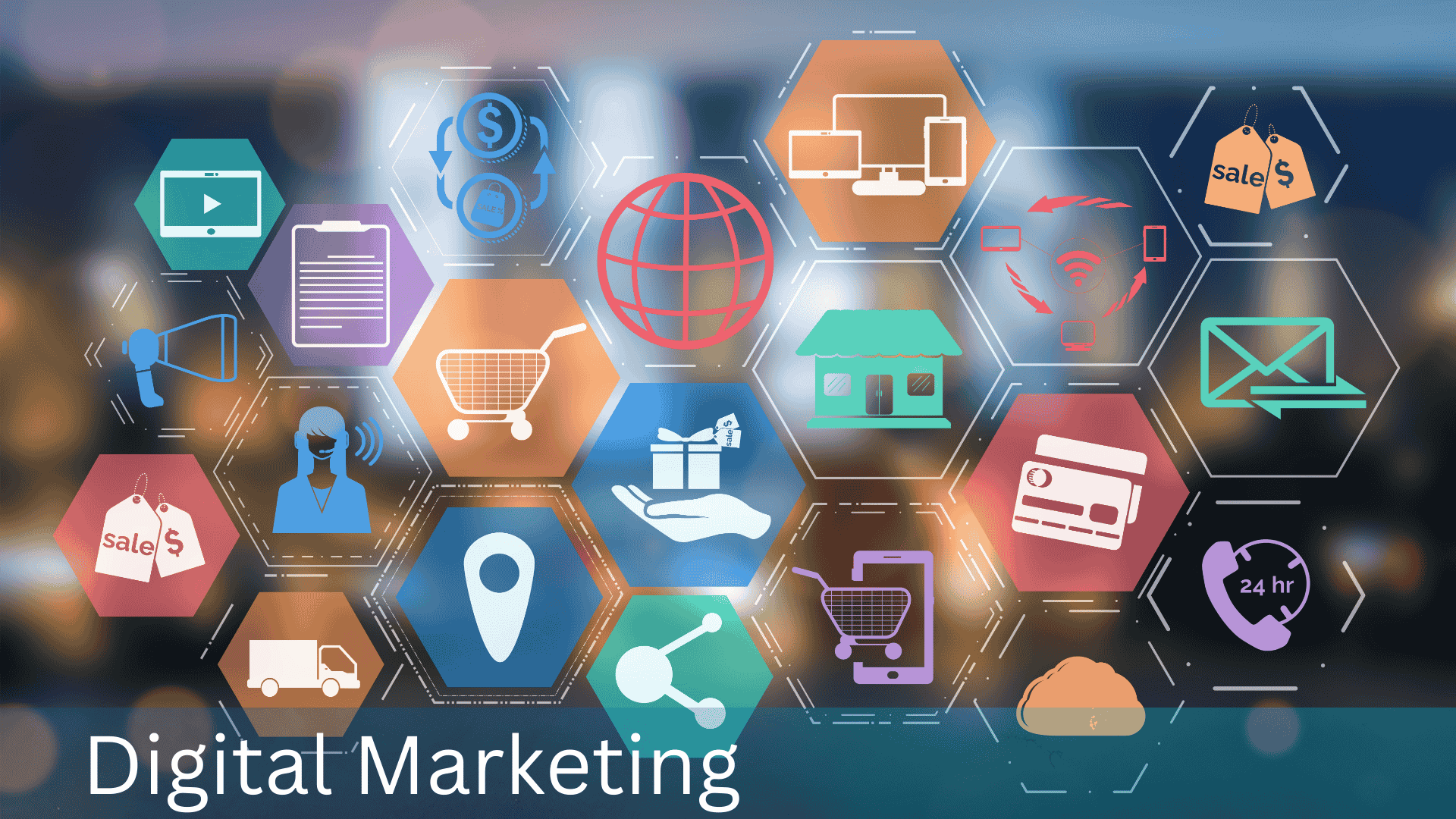
NAPW Consistency
Discover the top strategies for making your business stand out in local searches, from NAPW consistency to leveraging Google Posts.
Local search success is all about visibility. With Google My Business (GMB) as the bridge between businesses and potential customers, optimizing your GMB listing has never been more critical. A well-maintained GMB profile improves your visibility in local searches and fosters trust and engagement with your audience. Here are seven strategies to maximize your GMB profile’s potential.
1. Maintain NAPW Consistency
Your business’s Name, Address, Phone Number, and Website (NAPW) must be consistent across all platforms. Google prioritizes reliability, and discrepancies in your information can lower trust with search engines and customers. Check directories, social media pages, and your website to ensure synchronization. Consistency signals professionalism and accuracy to potential customers.
2. Select the Right Categories
Categories define your business and play a pivotal role in deciding where you appear in local searches. For example, a family-friendly pizza restaurant should pick “Pizza Restaurant” and “Family Dining” rather than general terms like “Food.” Be specific. Adding secondary categories allows you to appear in more related searches.
3. Upload High-Quality Photos
First impressions matter, and customers are drawn to visually appealing listings. Include photos of your storefront, team, products, or services. Clear, vibrant images not only boost credibility but also encourage user engagement. For example, dentists featuring clean, welcoming clinic photos can attract more patients than a profile with no visuals.
4. Leverage Google Posts
Google Posts are a dynamic tool for boosting visibility and engagement. Use them to share promotions, events, new products, or achievements. A local bakery might highlight their seasonal offerings through posts paired with enticing images. Posts are also a great way to showcase your expertise, making your profile relevant and fresh.
5. Encourage and Respond to Reviews
Reviews are the lifeblood of trust. Actively encourage satisfied customers to leave feedback, as businesses with higher ratings receive more clicks. Responding to reviews—both positive and negative—shows you're attentive and value customer feedback. For instance, thanking customers who praise your service and offering resolutions to complaints can reinforce positive experiences.
6. Optimize for Local Keywords
Strategic use of keywords ensures your business aligns with user intent. For example, a gym in Boston can include terms like “Boston fitness classes” or “personal trainers in Boston” in their profile description. Tools like Google’s Keyword Planner can help identify terms with high local relevance. Build a keyword-rich description that informs users while establishing location authority.
7. Expand Service Areas
For service-based businesses, map visibility isn’t restricted to just one neighborhood. Clearly define your service areas to ensure you show up in relevant searches. A roofing company covering three cities should list all of them. This simple step can expand your reach and attract customers beyond your physical location.
Final Thoughts
Optimizing your Google My Business profile isn’t just about improving your online visibility—it’s about creating meaningful connections with customers. These seven tips will enhance your local search presence and foster trust, driving more traffic and conversions. Start implementing these strategies today and watch your business grow!
Contact us
Whether you have a request, a query, or want to work with us, use the form below to get in touch with our team.
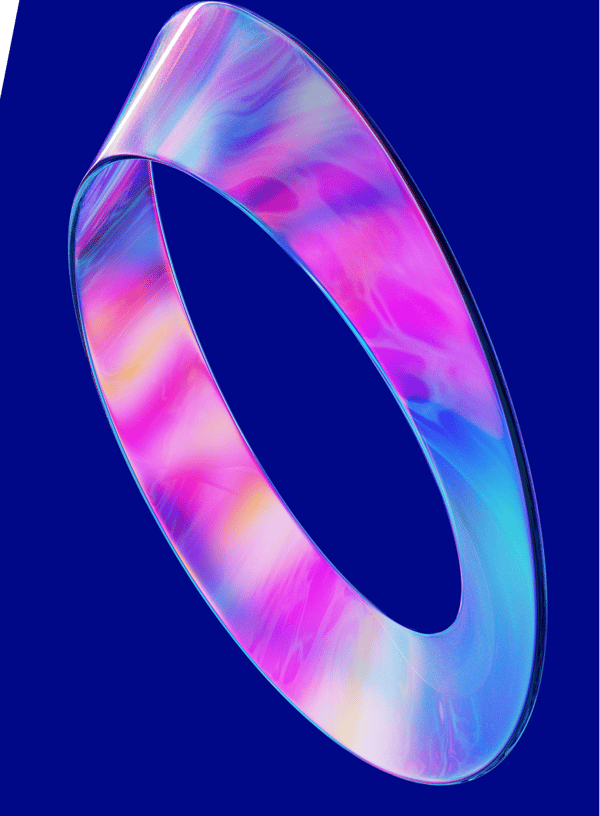

Location
Address: 7901 4th Street North #23372,
St. Petersburg FL 33702
Contacts
Phone: 386-400-3766
Email: contact@jmainfo.com

Privacy Policy | Terms of Services | Copyright @2025
